99.9% Delivery Rate Mobile App Crash Reporting with Server-Side Tracking

Learn how mobile app developers improve crash reporting and error tracking using Hardal's server-to-server tracking.
Crash Reporting for Mobile Apps
Send crash and error data directly from your mobile app to Hardal, ensuring no critical app issues go unnoticed even when client-side reporting fails.
The Problem
Mobile apps often struggle with reliable crash and error reporting. When apps crash, traditional client-side reporting tools may fail to send critical error data:
- Network issues prevent crash reports from reaching your analytics platform
- SDKs may not be able to send crash data to your analytics platform
- App crashes before error data can be transmitted to third-party services
- Battery optimization on mobile devices can kill background processes that send crash data
- User permissions may block apps from sending diagnostic information
This results in incomplete visibility into app performance and slower bug fixes.
How Hardal Helps
Hardal enables reliable crash and error reporting through server-to-server data sending:
- Server-Side Reporting: Send crash data from your backend servers, not from the crashed app itself
- %100 Delivery: Reliable server-to-server connections ensure crash reports always reach your first-party data
- Custom Error Tracking: Define and track specific error types and user actions that lead to crashes
- Multi-Platform Support: Centralize crash reporting for iOS, Android, and web apps in one system
- Real-Time Alerts: Get immediate notifications when critical crashes occur
How It Works
Simple server-side crash reporting using Hardal Analytics API:
1. Send Crash Events
When your app crashes, send detailed crash information to Hardal:
POST https://signal.<yourcustomdomain>.com/push/hardal
Content-Type: application/json
Signal-ID: your-signal-id
{
"type": "event",
"payload": {
"website": "your-signal-id",
"name": "app_crash",
"url": "app://screen/main",
"title": "App Crash",
"device_type": "mobile",
"language": "en-US",
"platform": "app",
"data": {
"crash_type": "fatal",
"error_message": "Null pointer exception in UserProfile.swift",
"stack_trace": "UserProfile.swift:45, ViewController.swift:123",
"app_version": "2.1.3",
"os_version": "iOS 17.2",
"device_model": "iPhone 15 Pro",
"memory_usage": "85%",
"session_duration": 1200
}
}
}
2. Track Non-Fatal Errors
Monitor and report non-fatal errors that don't crash the app:
{
"type": "event",
"payload": {
"website": "your-signal-id",
"name": "app_error",
"url": "app://screen/checkout",
"title": "Payment Error",
"device_type": "mobile",
"language": "en-US",
"platform": "app",
"data": {
"error_type": "network_timeout",
"error_code": "ERR_CONNECTION_TIMEOUT",
"endpoint": "/api/payment/process",
"retry_count": 3,
"user_action": "complete_purchase",
"network_type": "wifi"
}
}
}
3. Link User Context
Associate crashes with user information for better debugging:
{
"type": "identify",
"payload": {
"website": "your-signal-id",
"name": "identify",
"url": "app://screen/profile",
"title": "User Session",
"device_type": "mobile",
"platform": "app",
"data": {
"user_id": "user123456",
"user_type": "premium",
"app_version": "2.1.3",
"install_date": "2024-01-15",
"last_update": "2024-06-01"
}
}
}
Then, you can use Hardal's built-in analytics track and analyze in a cookieless session level the crash data.
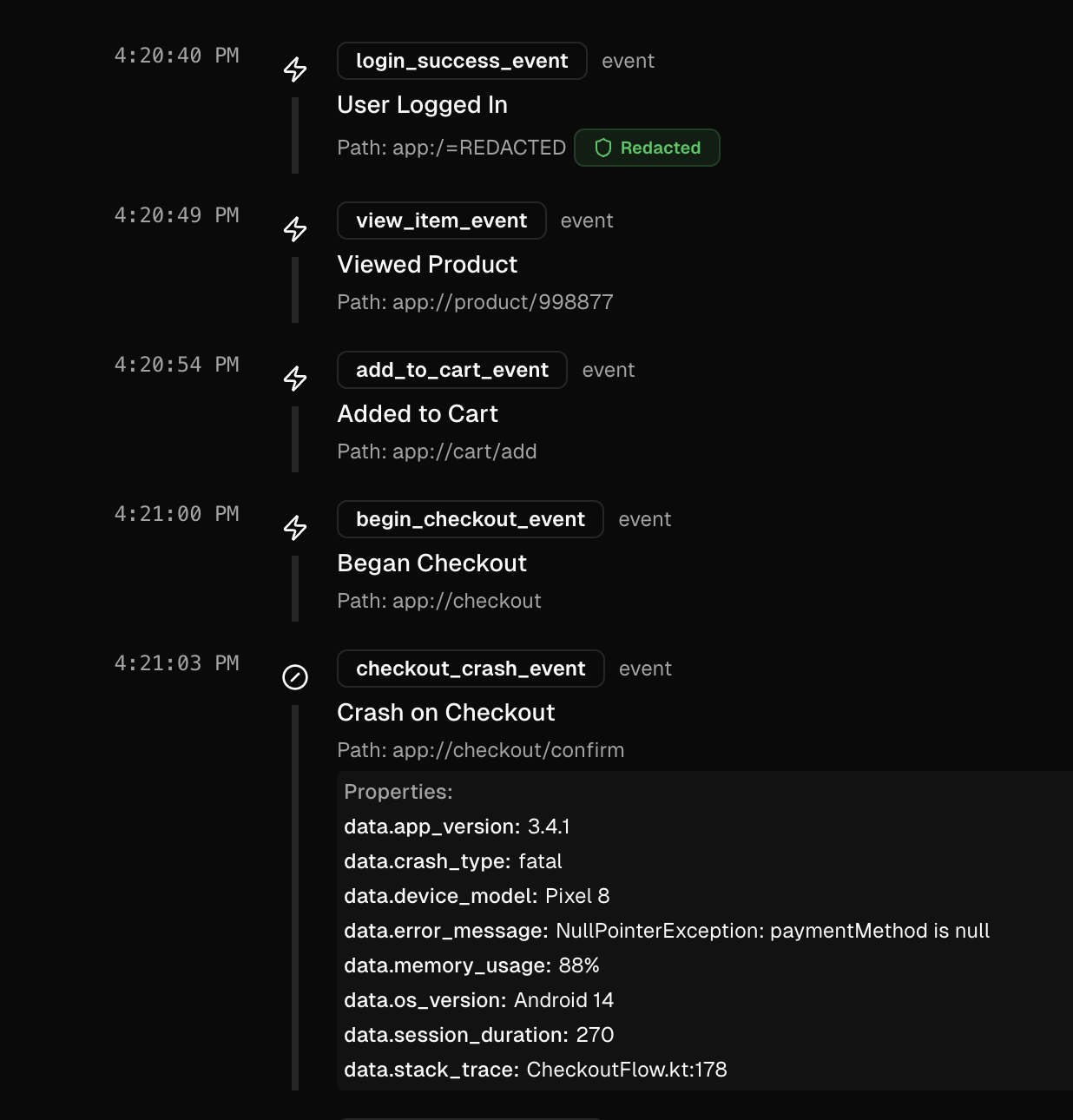
Key Benefits
Mobile app teams using Hardal for crash reporting typically see:
- 35% faster error resolution times
- 99.9% delivery rate for crash reports compared to client-side reporting
- Complete crash context including user sessions and app state before crashes
- Reduced support tickets through proactive crash detection and fixing
Getting Started
Implementation takes just a few hours:
- Connect your mobile app backend to Hardal
- Configure crash report forwarding to your existing analytics tools
- Set up custom alerts for critical errors
- Start receiving reliable crash data immediately
Perfect for mobile app developers who need dependable crash reporting without complex infrastructure setup.