Chrome's New Console Warning About Third-Party Cookies
Google Chrome is now warning users about third-party cookies, which are used by many websites to track user activity. This is a big deal because third-party cookies are a major source of privacy violations.
Hello, mighty internet!
If you've been checking your browser's DevTools lately, you might have noticed a new warning message popping up in the console:
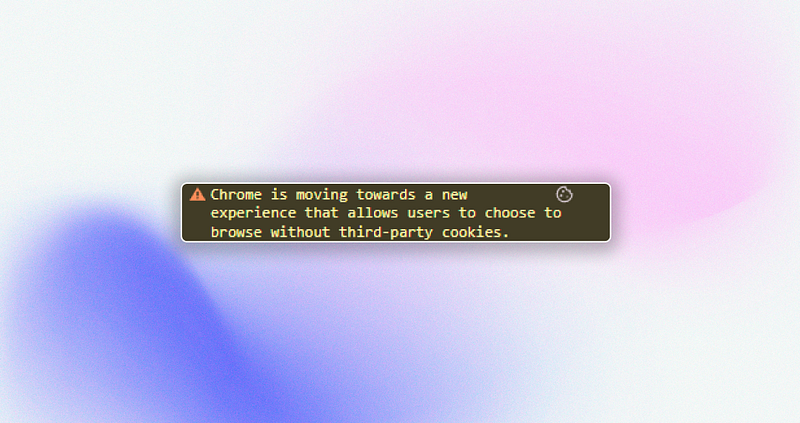
Alongside this message, there’s also a cookie icon (🟤) that, when clicked, opens the **Privacy and security **section in DevTools — giving users a quick way to inspect cookie usage on their website.
So, what’s this all about? Let’s break it down.
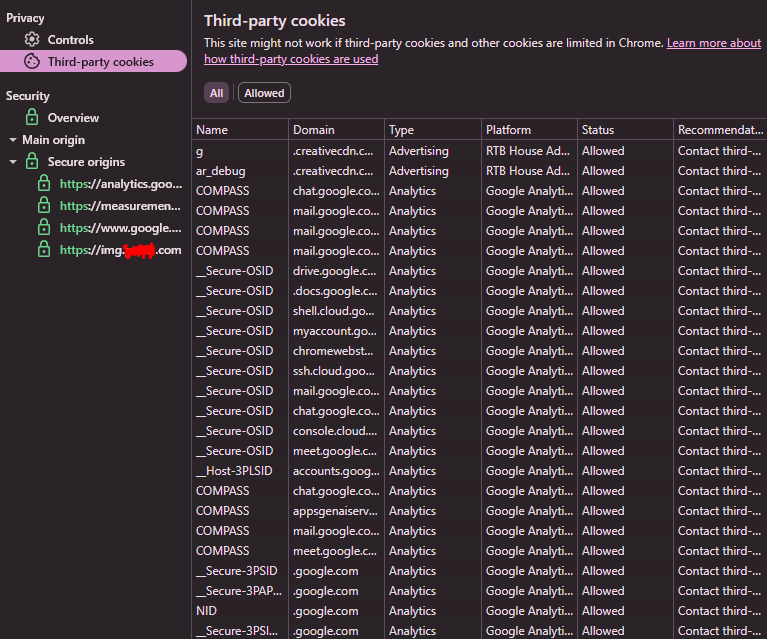
Third-party cookies are cookies set by domains other than the one the user is currently visiting. They’re commonly used for cross-site tracking, advertising, and analytics.
For example:
-
You’re on example.com
-
A third-party script from tracker.com sets a cookie
-
That’s a third-party cookie
These cookies have been a cornerstone of web advertising and tracking for over two decades, but they also raise significant privacy concerns.
In an effort to create a more private web, Chrome has announced that it will phase out third-party cookies and instead introduce Privacy Sandbox technologies like:
-
Related Website Sets (Former First-Party Sets)
-
and more..
This change puts control back in the hands of the user, allowing them to opt-out of cross-site tracking mechanisms.
If your website or application depends on any of the following, this change will have a direct impact on your functionality, data accuracy, and user experience:
-
Third-Party Tracking If you use third-party scripts (e.g., ad networks, analytics platforms, social media embeds) that set cookies across multiple domains, those cookies will no longer work as expected. You’ll lose the ability to track users across sessions or websites.
-
Ad Personalization Personalized ad campaigns that rely on third-party identifiers (e.g., cookies set by ad tech platforms) will become less effective or even non-functional. This may lead to reduced ad performance and lower revenue.
-
Cross-Site Login or Session Management If your login system depends on a central auth domain (e.g., auth.example.com) setting cookies that are read by other domains (e.g., shop.example.com), these sessions might break without first-party alternatives like token-based auth or same-site cookies.
By identifying where your systems rely on third-party cookie behavior, you can start planning a migration strategy — whether that’s moving to first-party storage, rethinking your auth flow, or integrating with new Privacy Sandbox APIs.
Chrome’s warning is more than just a heads-up — it’s a signal that the web is evolving toward a more privacy-respecting future. As a developer, this is your opportunity to review, adapt, and modernize how your site or services handle user data. By auditing third-party dependencies now and exploring alternatives like the Privacy Sandbox APIs, you can stay ahead of breaking changes and build trust with your users.
One of the key shifts is the need to rely on first-party domains instead of third-party ones. This is because:
-
Third-party cookies will be blocked, making any cross-site tracking or session logic unreliable.
-
First-party storage (cookies or localStorage) ensures data remains accessible within your domain context.
-
Security and privacy standards are increasingly favoring first-party models to reduce tracking across the web.
By moving to a first-party approach, you gain more control, longer-term stability, and compliance with upcoming browser policies.
The sooner you prepare, the smoother the transition will be.
Untill next time,
cya.